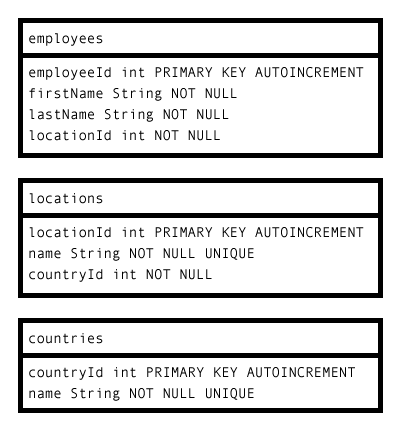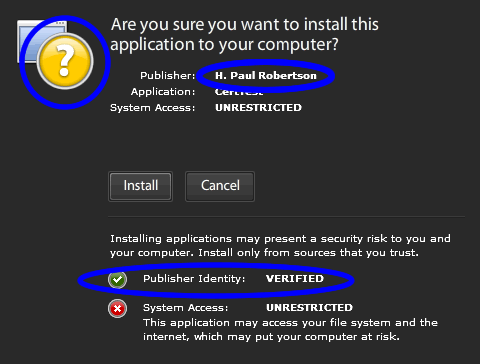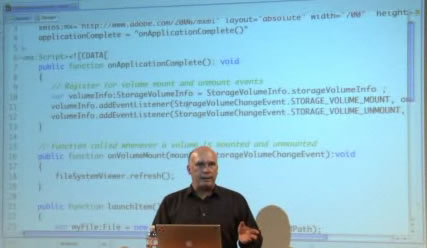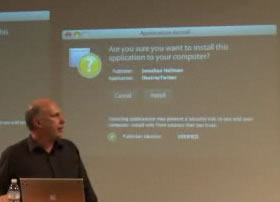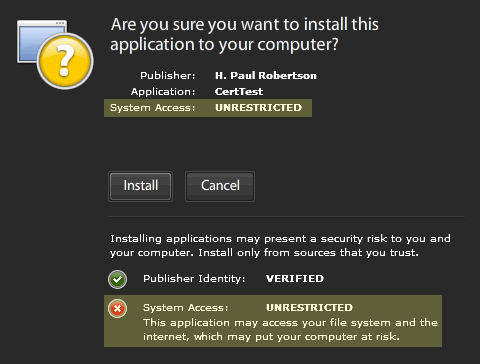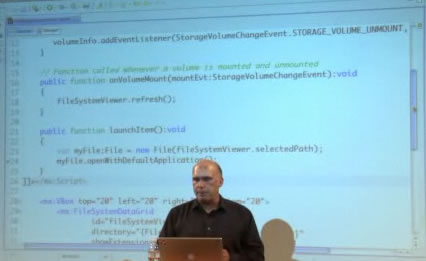(With apologies to Stephen Colbert =)
The next 360|Flex conference is coming up quickly – March 7-10, 2010 in San Jose, California. As I’ve been preparing for the conference and reading some of the things other people are saying about it, I’ve been reminiscing about past 360|Flex (and other) conferences I’ve been to, and about how much they’ve impacted me professionally and personally. (Hint: a lot.)
But I’m not here to talk about the past. (Or about what I’m presenting at the conference, since I’ve already mentioned that.) Instead, I’d like to talk to you about this 360|Flex, and why I’m excited to attend and what I’m looking forward to most. These fall into two categories: Sessions I’m looking forward to, and people I’m excited to meet (or see again).
The sessions (in schedule order)
I combed over the whole schedule, and there is literally not a single time slot that I’m not looking forward to. Except the ones where I have to choose from two or three awesome-sounding presentations. Frankly, what I’m not looking forward to about 360|Flex is that I’ll have to choose not to attend some sessions that I’m really anxious to see.
Sunday
Sunday afternoon: Joel Hooks: Hands-on development with the Robotlegs AS3 framework (I’ve mentioned I’ll be helping with this, but I’d definitely attend if I wasn’t)
Monday
Keynote: Is this Deepa’s first keynote, now that she’s a Flex Product Manager and not an engineer anymore? She spoke to my users’ group last week talking about Flex “next” (i.e. after 4). I have no idea what she’ll talk about here, but I’m looking forward to it!
Monday 1: Already there are too many to choose…Michael Labriola (Flex components), Chase Brammer (analytics) or Richard Lord (“Designer Last” architecture)?
Monday 2: Drew McClean and RJ Owen - Rules engine with AS3 and Hamcrest (time to find out what the buzz is about), although if I was doing more video work I’d definitely hit expert David Hassoun’s session (OSMF), or maybe I should broaden my horizons/prepare for the future with Bryce Barrand (How to find and keep top developers)
Monday 3: Again, I can’t decide…Garth Braithwaite on skinning, or Jesse Warden on Robotlegs and Gaia?
Tuesday
Morning panel discussion (“Principles for RIA design”): Don’t discount this because it’s early. Keith is a great facilitator (he’s a co-manager of my local users’ group) and from the things I’ve heard, there will be lots of great ideas shared in this session.
Tuesday 1: Alas, I’m speaking in this slot so I’ll miss Deepa’s Flex 4 talk and Aaron Pedersen and James Polanco’s Flex 4 lifecycle talk. Will anyone notice if I just skip out and go to their sessions instead?
Tuesday 2: Jacob and Tyler Wright (and Ben Stucki, I think!): “Reflex: Rethinking Component Design.” I got to hear about the ideas behind this component/layout framework in conversations at the last 360|Flex conference, and I’ve been dying to try it out since then. Revolutionary stuff will appear here!
Tuesday 3: Yet another tough choice: Elad Elrom on TDD, Randy Troppman and Adrew Westberg on GPS in Flex, or Aaron Hardy on Queue and Cache?
Wednesday
Keynote: always fun and informative – hear the behind-the-scenes of the conference, and win prizes too!
Wednesday 1: Why do they have to make it so hard to choose! Renaun Erickson (“AS tips for iPhone games”), Jeff Tapper (don’t even know but always extremely valuable), or Sim Bateman (“Getting Git”)?
Wednesday 2: I think I may go to the dark side for a bit, and learn more about Silverlight from Jun Heider. But Nate Beck’s “Flexible games” looks mighty tempting too…
Wednesday 3: Eric Fickes with Silverlight, part 2, Shashank Tiwari on multi-touch, or Andy Powell on UX? John and Tom, you’re making this so hard!
Wednesday 4: (at least) two presentations worth sticking around for: Matt Guest on Flex text with TLF, and Huyen Tue Dao on Greenthreading
So yes, I’ve realized I’m going to have to make two clones of myself (at least) in order to attend all the sessions I want to see. And then I’ll have to merge them back together somehow. I’ll get back to you on how that one turns out…
The people
Richard Lord really nailed it when he said that the best part of conferences, especially smaller ones like 360|Flex, is getting to meet and talk with and throw ideas around with other developers. I’ve learned some good things in the sessions at past conferences, but by far my best memories and most valued times are the ones I spent between sessions and evenings/nights kicking around ideas with others.
These are my “conference friends” (and a few “users’ group friends) who I’ve met at conferences and always look forward to hanging out with again. I’m sure you know their names, and like me you may wonder why they’re actually willing to talk and hang out with someone like me =) But I’ve never gotten any attitude from these (or other) “superstars” that I’ve met in person at conferences. That’s reason 1 I love the Flash/Flex community – these people welcome ideas, and are just excited to meet people and share:
- Renaun Erickson
- David Hassoun
- Jun Heider
- Doug McCune
- Clint Modien (C’mon Clint, you know you want to be there)
- Tom Ortega (his last 360|Flex as an organizer!)
- Andy Powell
- Todd Rothe
- Ryan Stewart
- Ben Stucki
- Bryce Barrand
- Jac Wright
- Tyler Wright
And these are the people who I’ve learned from whose work I’ve admired online, who I’m hoping to meet and get to know “in real life”:
And the best part is, there are plenty of others that I will meet, that I don’t know (or even know of) yet, but who will be on my “conference friends” list for the next 360|Flex =)