I’ve written several articles about Flash Builder 4.5’s code templates feature. However, I got a question by email today that made me realize another aspect of templates that’s potentially confusing.
Specifically, I was asked about the “Flash Builder” template category, and how to access those templates (since they don’t show up in the code hint list).
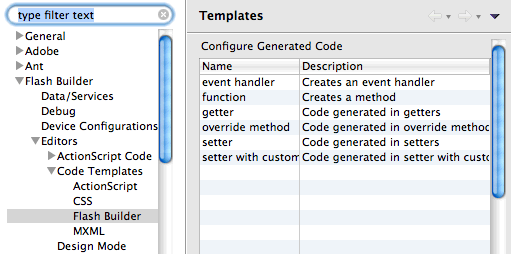
Unlike the other template types (ActionScript, MXML, and CSS), the Flash Builder templates aren’t templates you invoke directly via the code hint list. Instead, those templates give you a way to customize the code that Flash Builder generates when it creates methods, event handlers, and properties. Flash Builder uses these templates when you use Quick Assist to create a method or event handler, when you use the Generate Getter/Setter command (either from Quick Assist or from the menu), when you use the Override/Implement Methods menu item, or when you create a method override using the override code hint.
For example, by default several of these items have a comment in them that looks something like this:
// TODO Auto-generated method stub
I tolerated this for a while, but last week while preparing my Flash Builder coding productivity presentation I decided I was finally tired of deleting those comments every time, so I edited those templates to remove the comment.